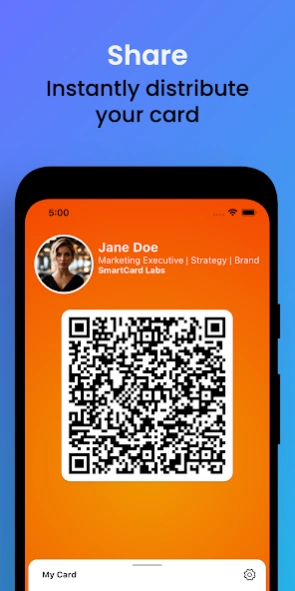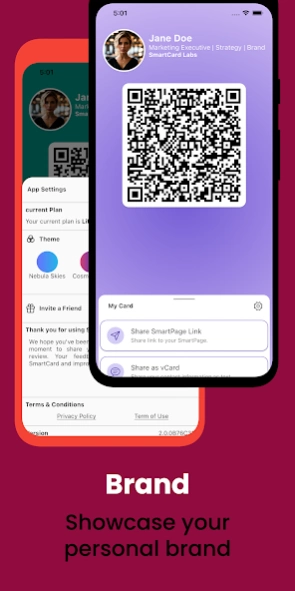Smartcard for Digital Cards 2.0.8
Free Version
Publisher Description
Smartcard for Digital Cards - Easily create and share your business cards socially. Start digital organizing
Elevate Your Networking with SmartCard!
Say goodbye to traditional business cards and hello to SmartCard, your digital networking powerhouse. Craft a stunning digital card that not only showcases your brand but also fosters meaningful connections, anytime, anywhere.
Embrace the digital. Be social. Stay mobile.
Tailored to Your Brand
Select from our sleek templates and design a card that mirrors your brand’s ethos. Customize effortlessly with your logo, images, colors, and more. Add fields for contact details, social media, videos, PDFs, and more.
Connect with Ease
Share your digital card instantly via text, email, QR code, links, social media, and more. Manage all your contacts in one organized place and integrate SmartCard seamlessly with your existing tools.
Lifetime Value
Say goodbye to the recurring costs of traditional business card printing. Update your digital card swiftly when your info changes and organize your network efficiently.
Features
Create stunning business card designs offline
Add unlimited information
Unique QR code for easy sharing
Share across all apps
Fast sharing with SmartCard Home Widget
Save money and protect the environment
Questions or feedback? Reach us at smartcard@smartcardlabs.com.
Join thousands of professionals who use SmartCard to expand their reach. Download now and transform your networking
Privacy
Your privacy is our priority. Your details are securely stored on the cloud and will never be made public.
About Smartcard for Digital Cards
Smartcard for Digital Cards is a free app for Android published in the Office Suites & Tools list of apps, part of Business.
The company that develops Smartcard for Digital Cards is Ikigai Services. The latest version released by its developer is 2.0.8.
To install Smartcard for Digital Cards on your Android device, just click the green Continue To App button above to start the installation process. The app is listed on our website since 2024-04-14 and was downloaded 1 times. We have already checked if the download link is safe, however for your own protection we recommend that you scan the downloaded app with your antivirus. Your antivirus may detect the Smartcard for Digital Cards as malware as malware if the download link to com.ScanbCard.smartcard_app is broken.
How to install Smartcard for Digital Cards on your Android device:
- Click on the Continue To App button on our website. This will redirect you to Google Play.
- Once the Smartcard for Digital Cards is shown in the Google Play listing of your Android device, you can start its download and installation. Tap on the Install button located below the search bar and to the right of the app icon.
- A pop-up window with the permissions required by Smartcard for Digital Cards will be shown. Click on Accept to continue the process.
- Smartcard for Digital Cards will be downloaded onto your device, displaying a progress. Once the download completes, the installation will start and you'll get a notification after the installation is finished.